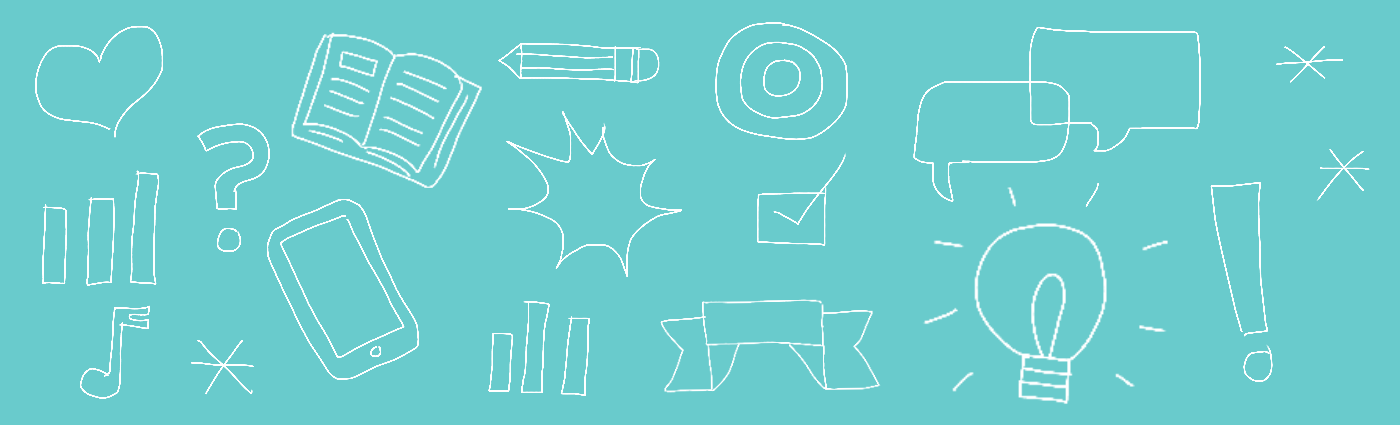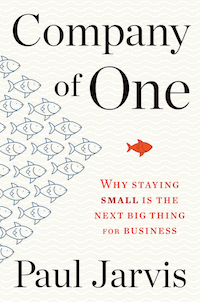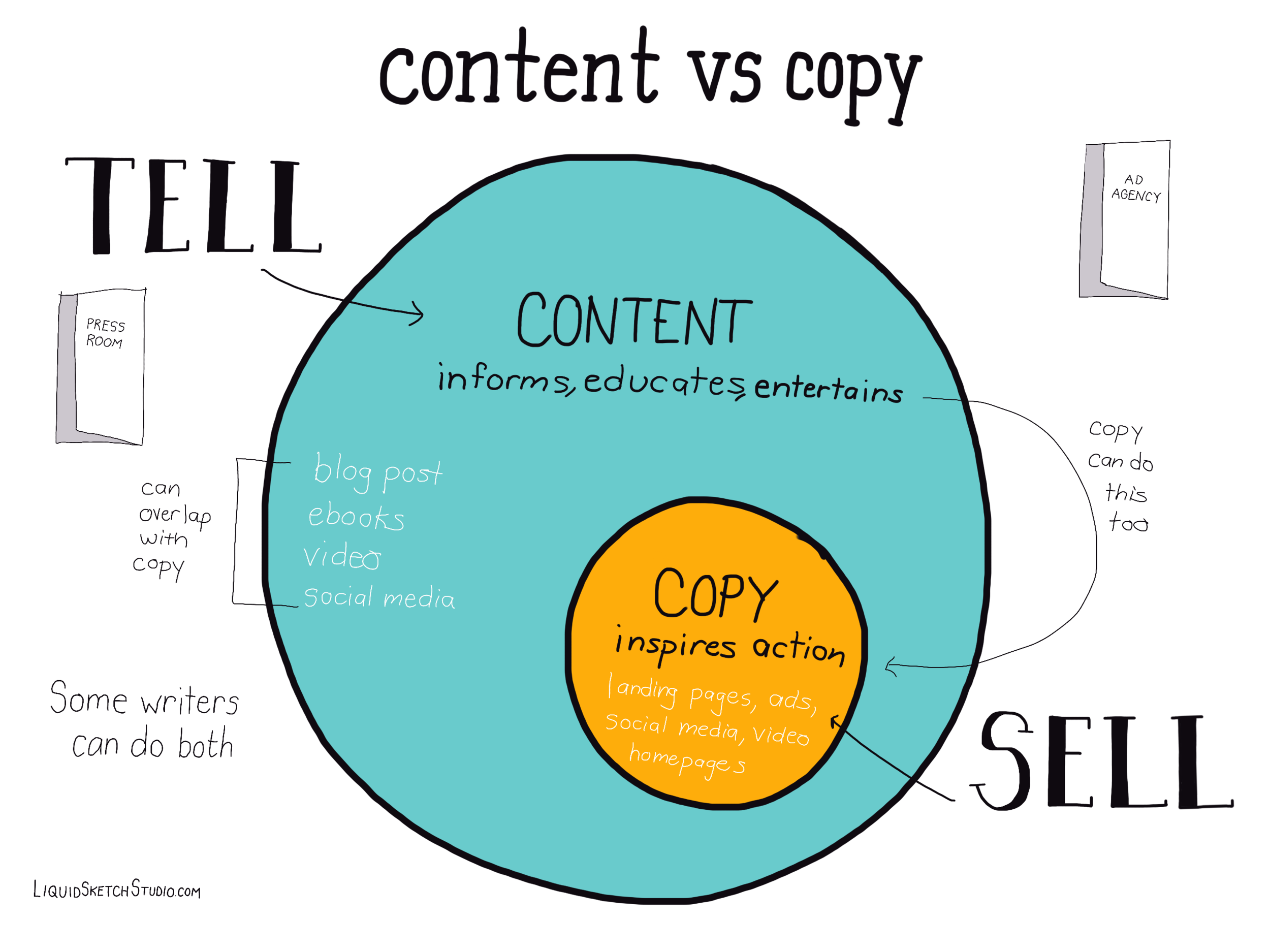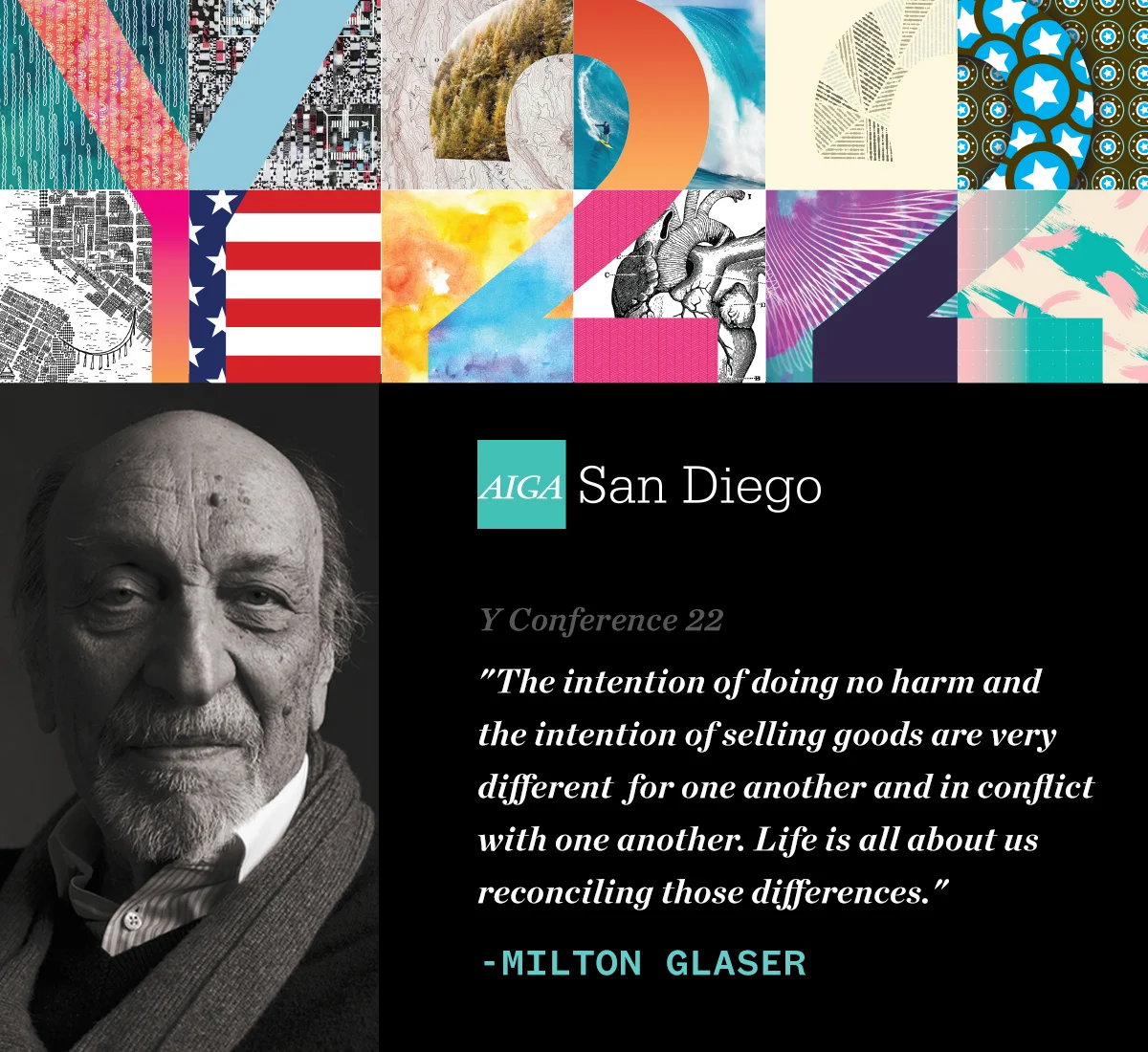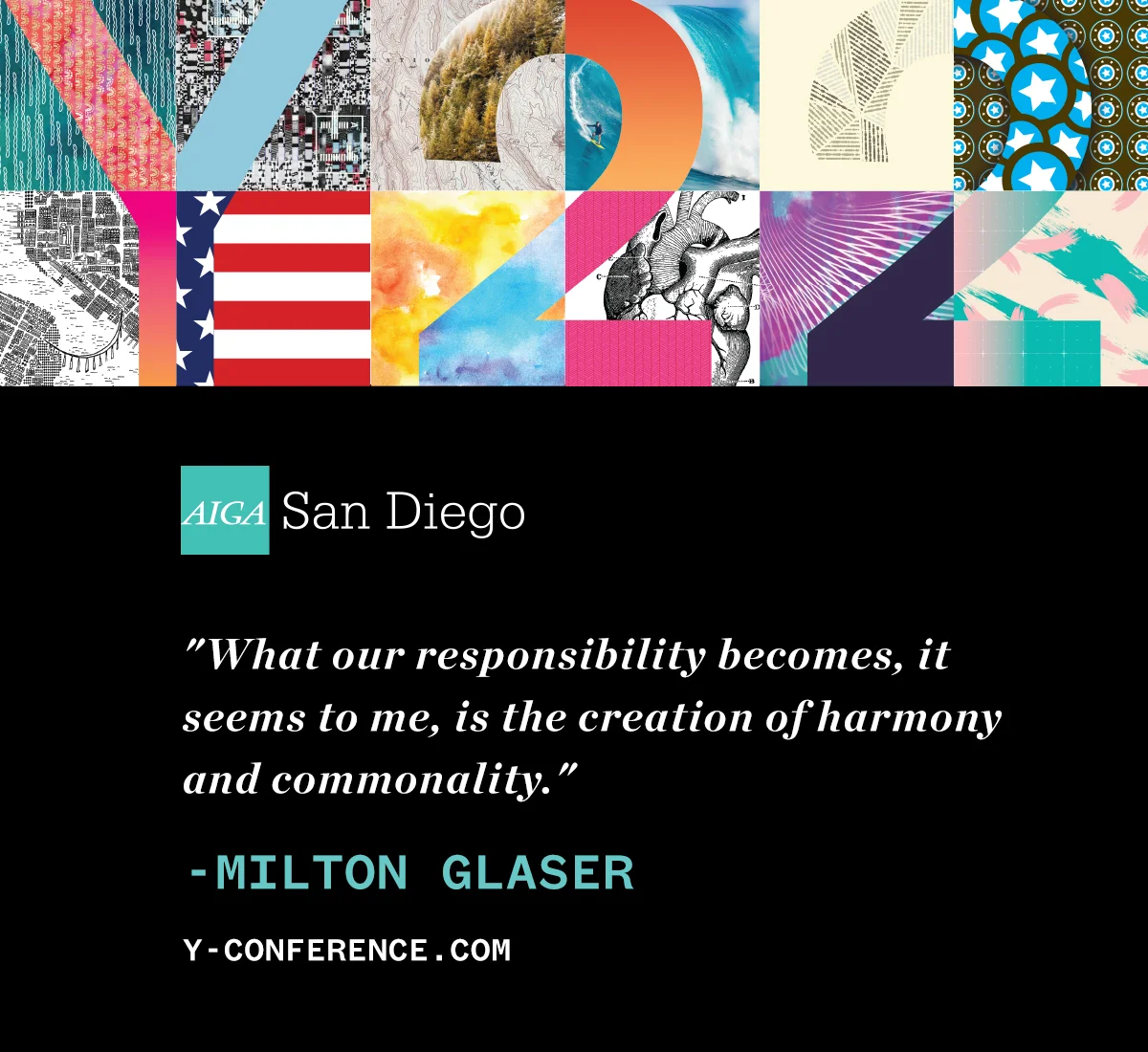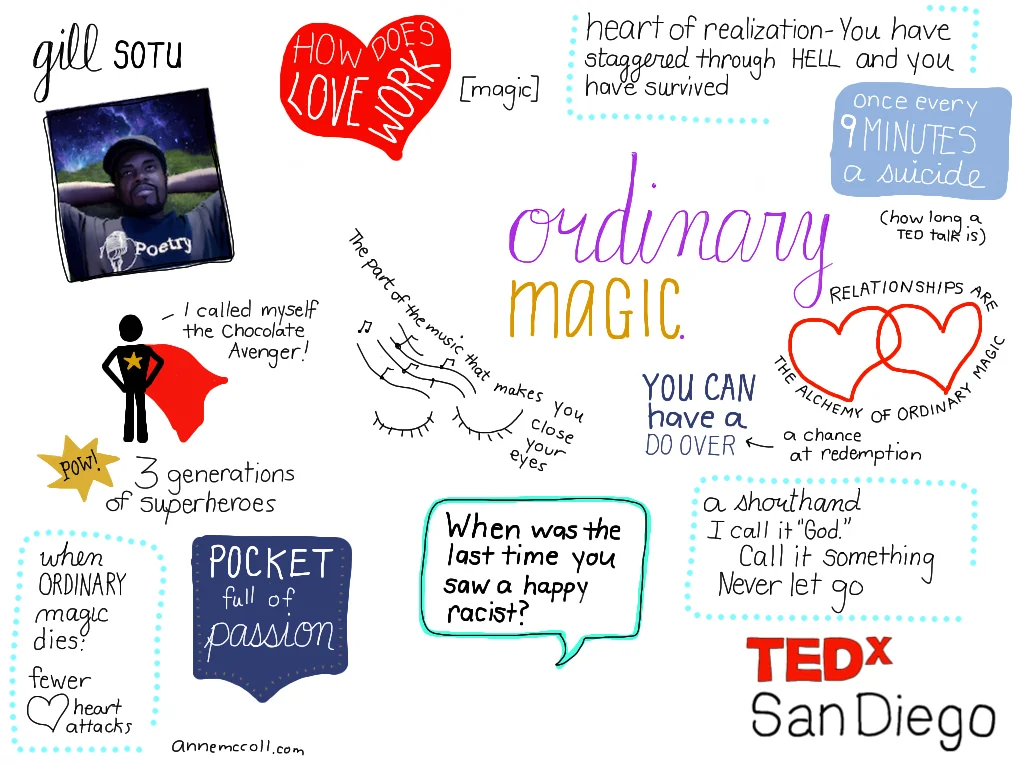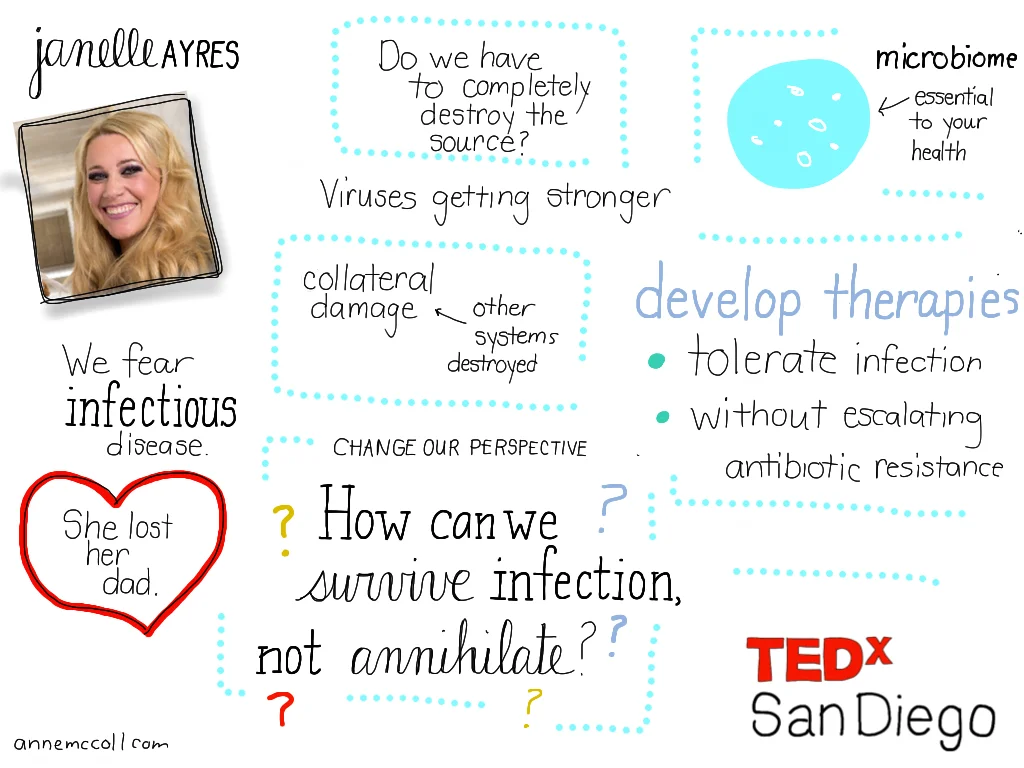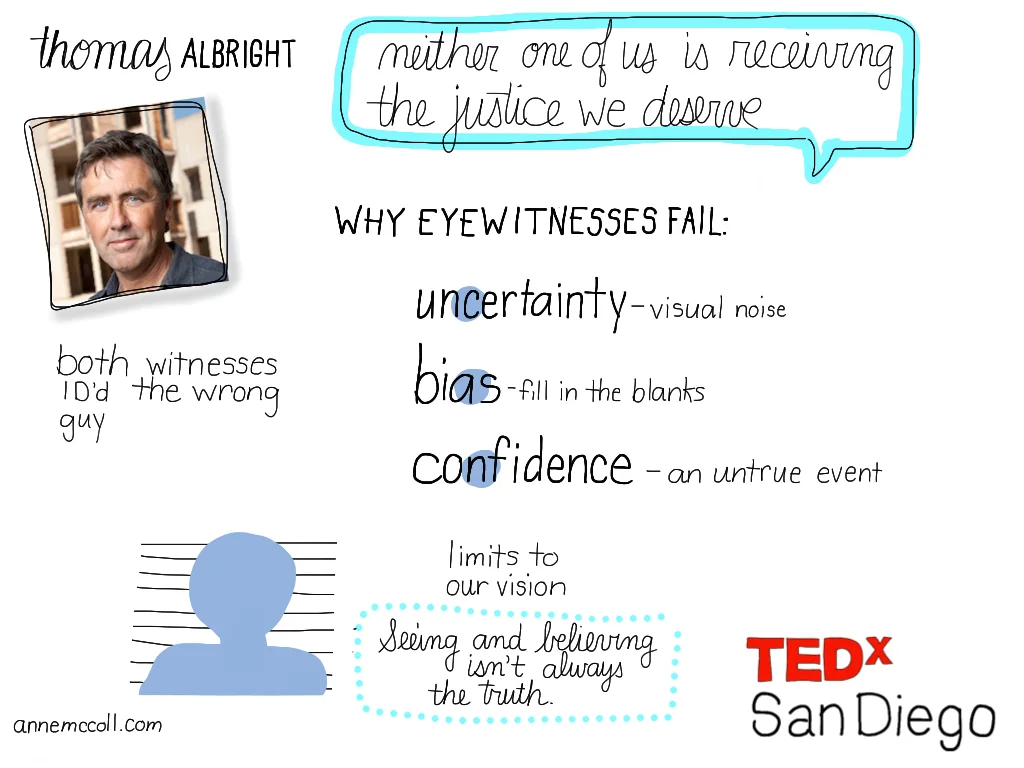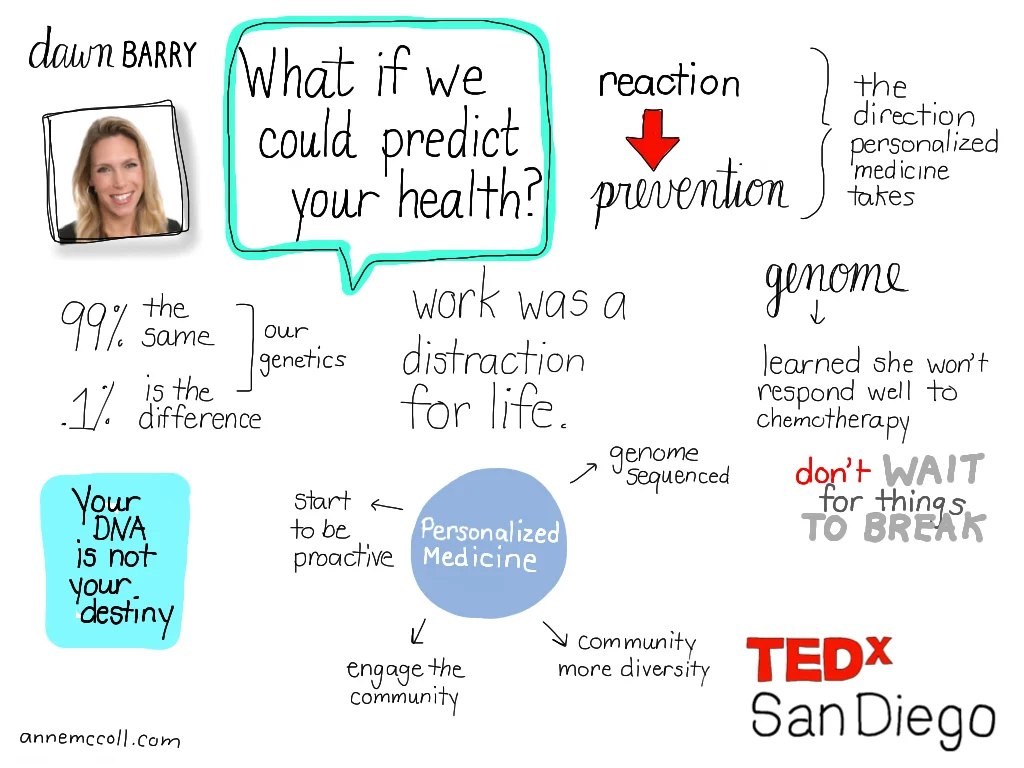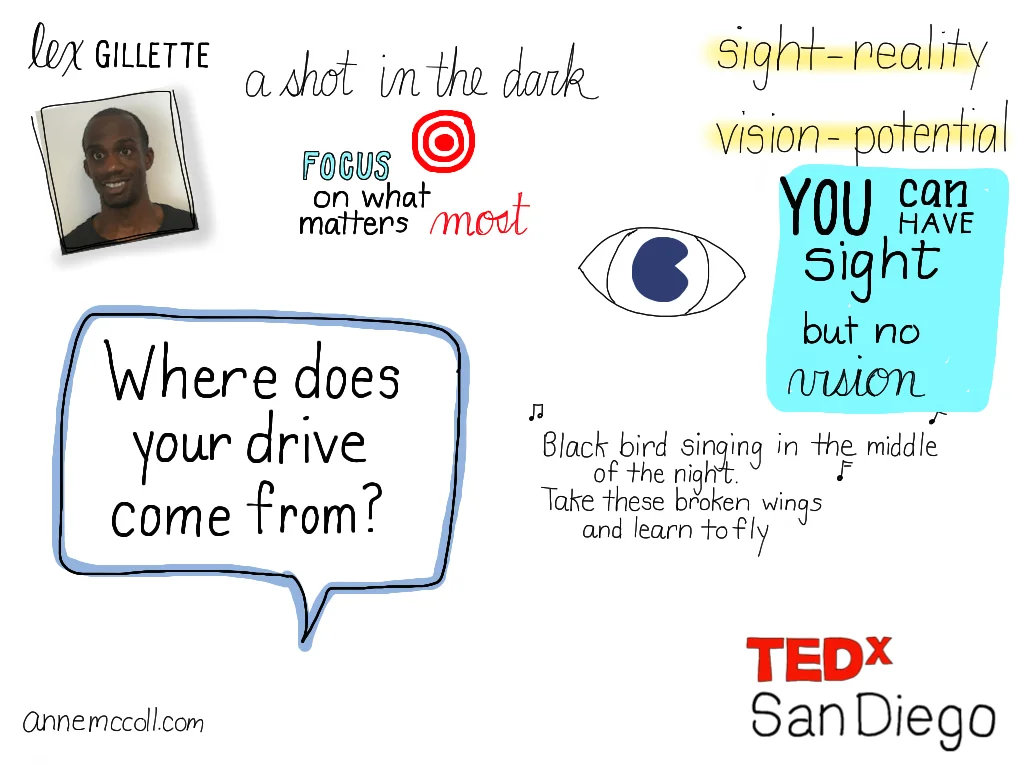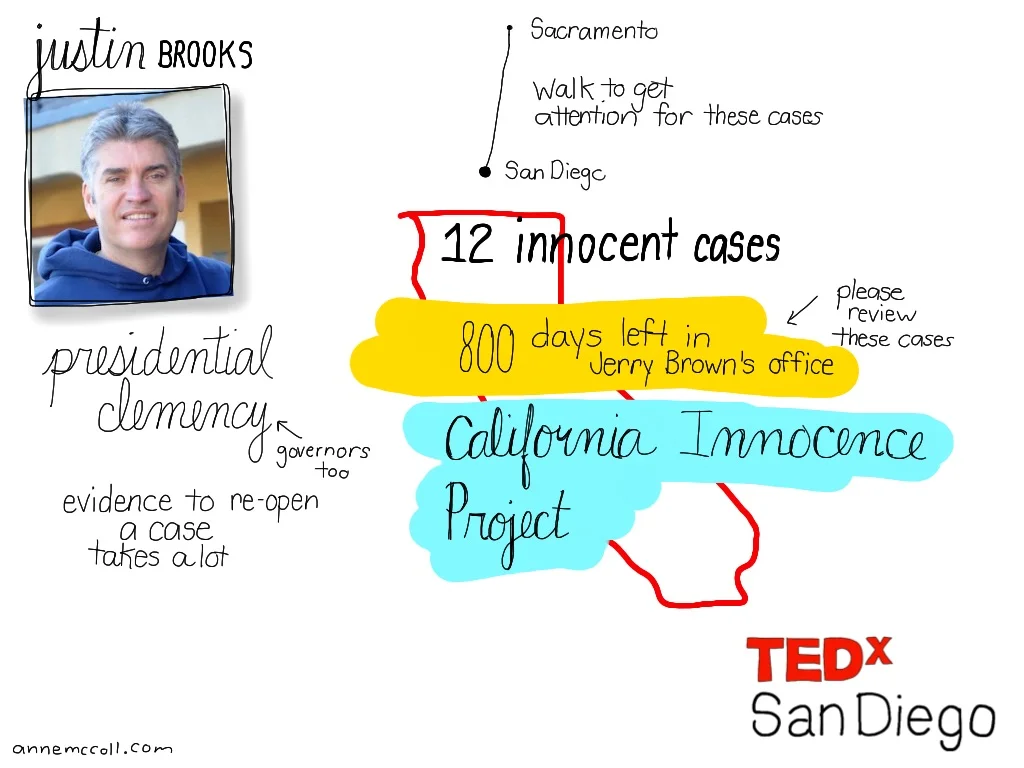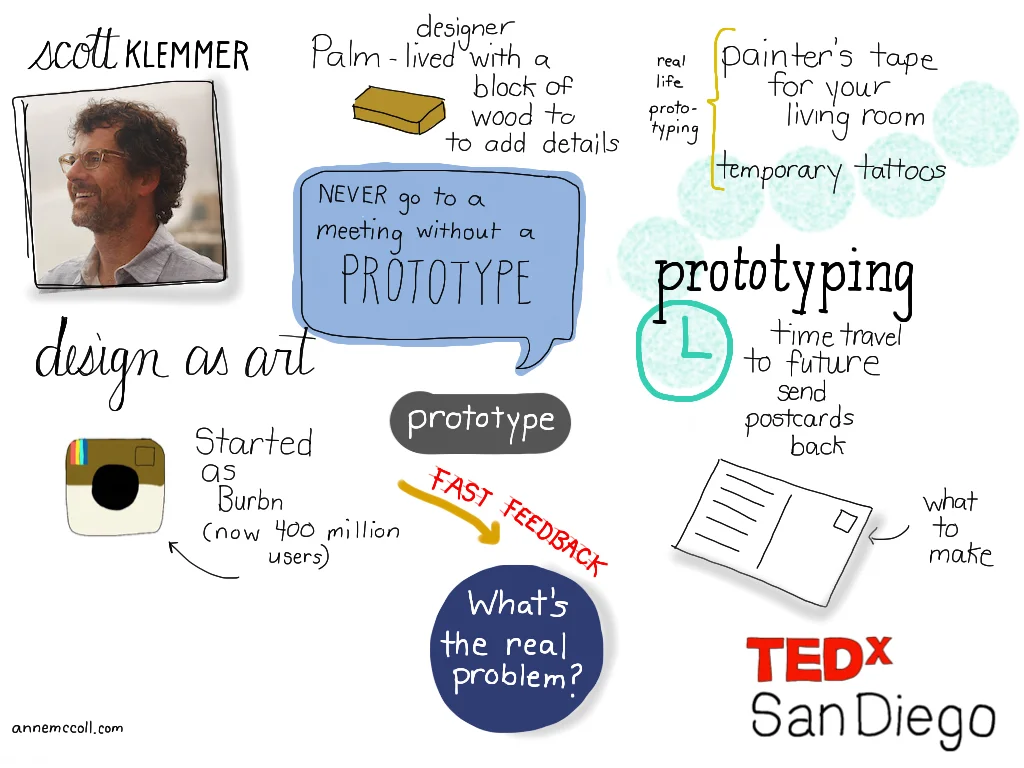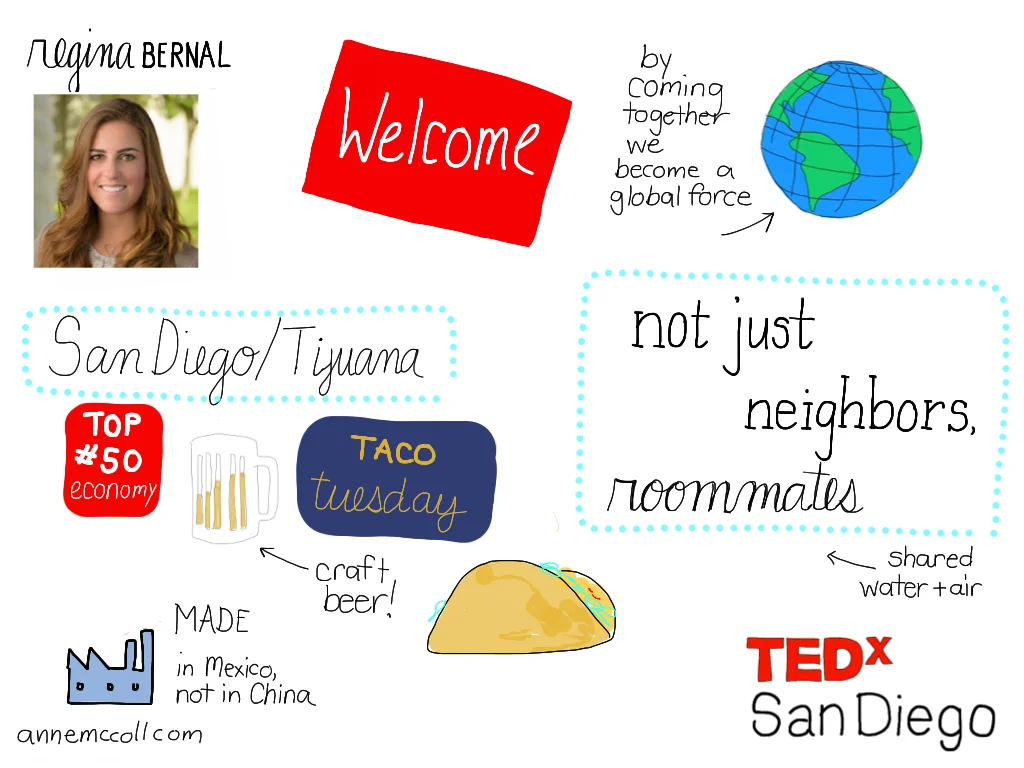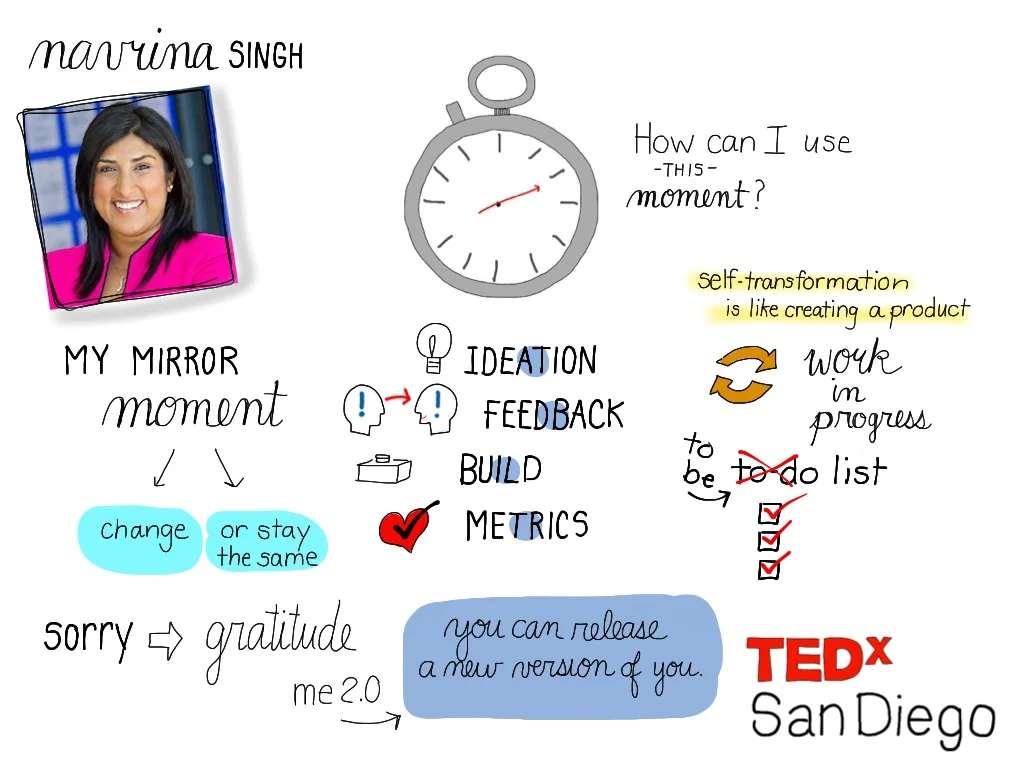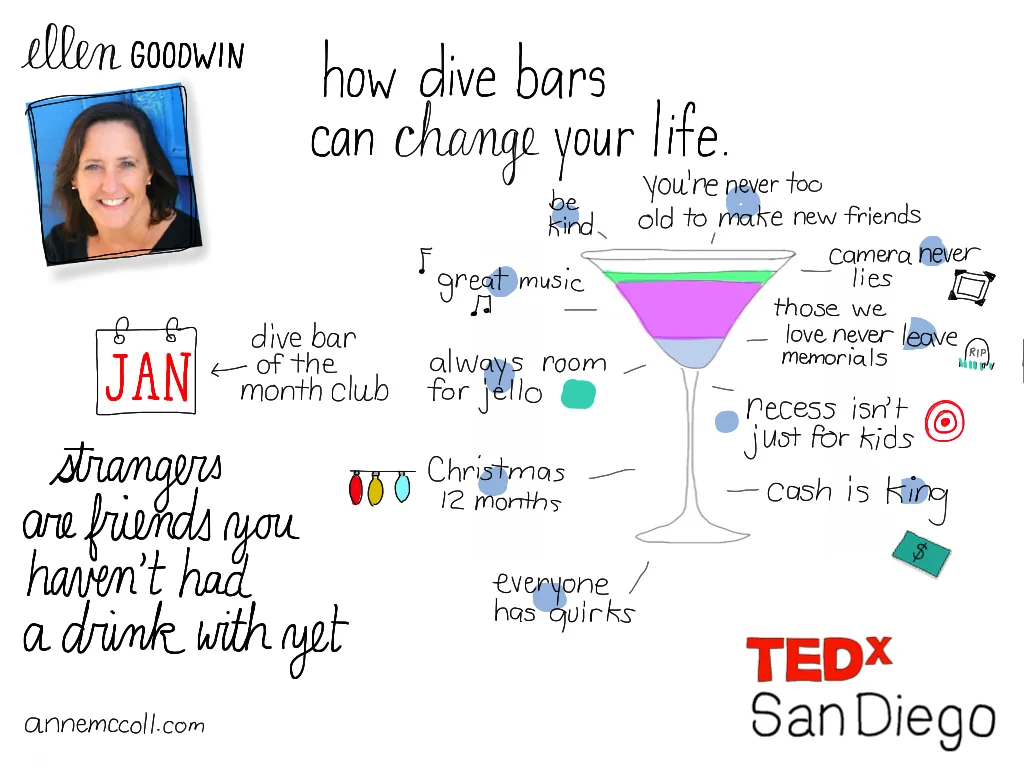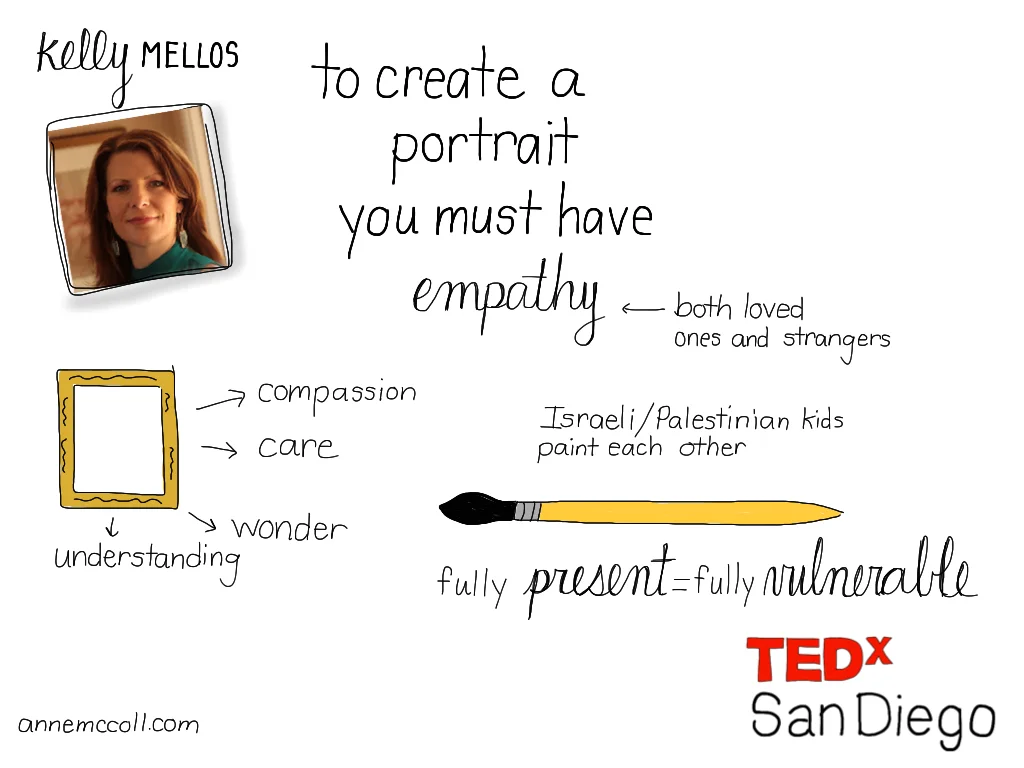In my role as a San Diego freelance copywriter, so many of my clients tell me that they have all the information up in their head but when they try to write it’s all jumbled, unorganized, and usually doesn’t sound like them. Something is lost in translation from head to paper.
The really rough first draft.
Writer Ann Lamott says perfectionism can kill creativity. You suffer over the first paragraph, then write the second paragraph and then re-edit the first paragraph. Progress is really slow.
Enter the really rough first draft. Get rough ideas down on paper so you have something to edit. But instead of writing our first draft, we’re going to talk through it.
The tools you’ll use.
Open up your Google doc, and under the tools menu click on voice typing. A microphone icon will appear on the left of your document. Place your cursor where you want to start typing and then click on the microphone icon. It will turn red as it begins to record what you’re saying.
(Sometimes it’s fun to go back and see what Google docs has typed. I have found that it’s a skill and after a while Google docs becomes familiar with certain words and proper names you use.)
Talking is easier than writing.
When I am interviewing clients for writing assignments, they have no trouble explaining their business. They use warm, human phrasing in their explanations—the type of language that appeals to customers. When you’re writing, just pretend someone is interviewing you and voice type away.
Here’s a video of me voice typing the first draft of this post,
Make an outline.
Before you begin voice typing, make a rough outline of the content that you’re going to talk about. You don’t have to worry about writing witty, compelling headlines at this point. Just label each section. That way it’s easier to talk about your information in chunks (which also allows you to catch your breath).
Start talking.
Just start talking section by section. If you make a mistake, just repeat yourself. Don’t worry about deleting sentences and repeating them until they’re perfect. The goal is to get a rough draft done so you’ll have something to edit.
Edit. And ta-da. You’re done.
Now is the time to edit and polish. Take your sentences and smooth them out. Embellish some thoughts if you need to. Feel free to move sections around.
Change your section labels into compelling headlines and subheads. Ta-da, you’re done.
You can also use this technique in the notes section on your smartphone. Type in your outline and then use the dictation button on your keyboard.
Let me know how this works out for you!