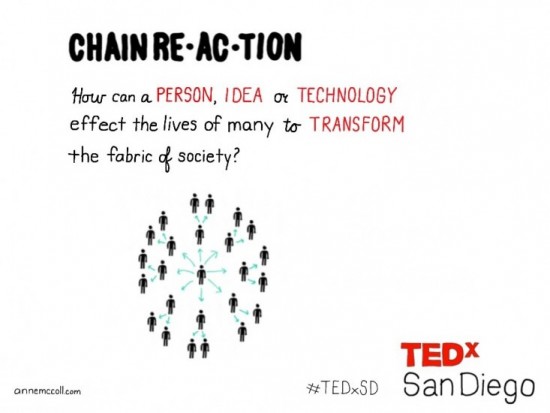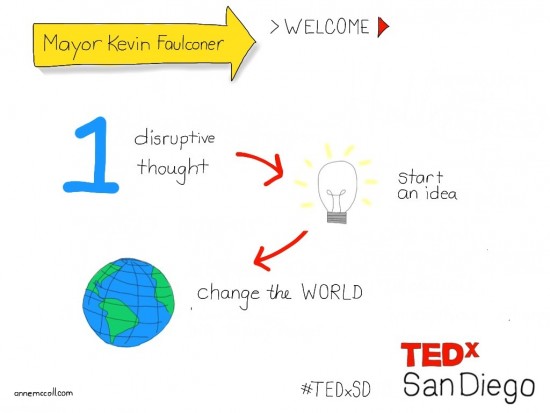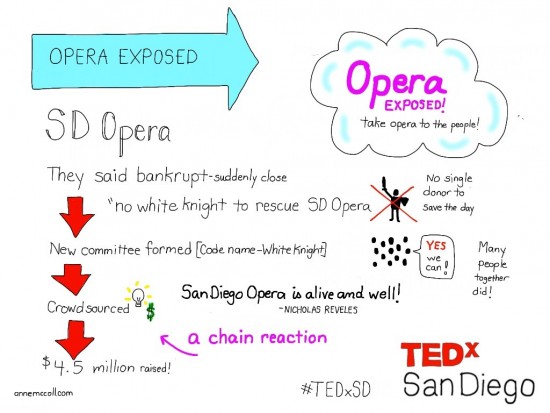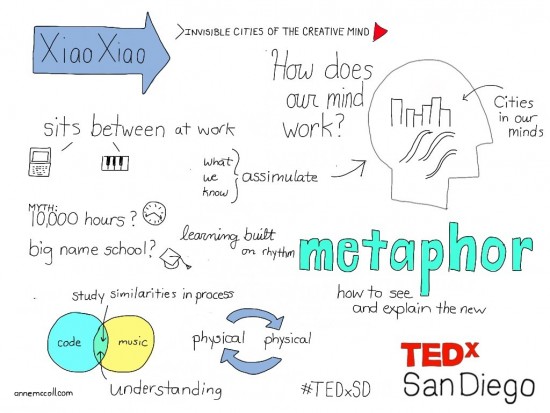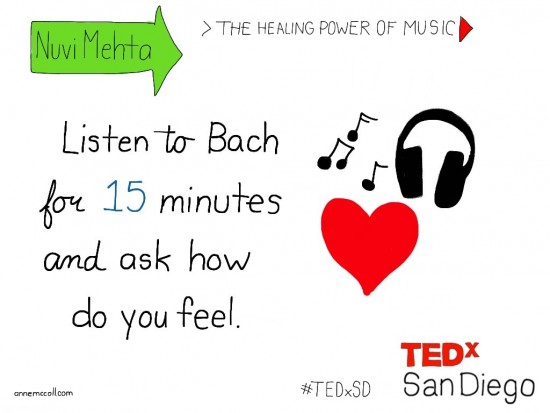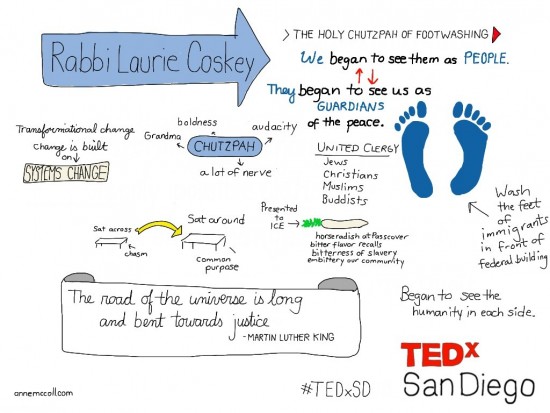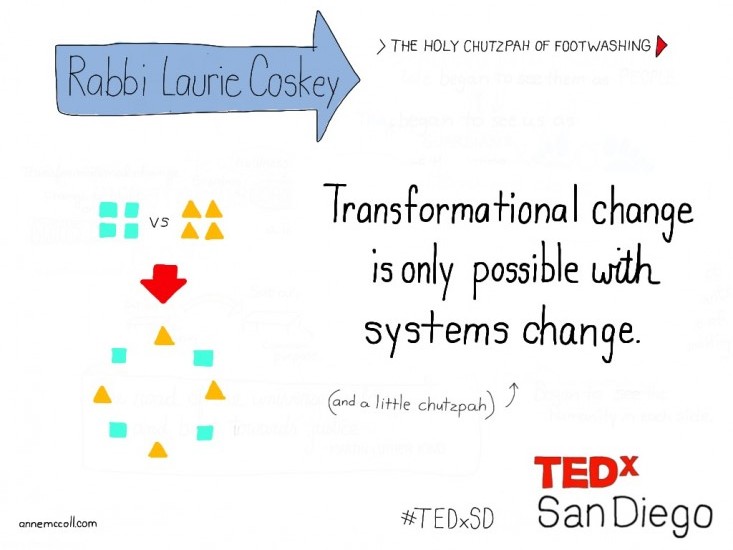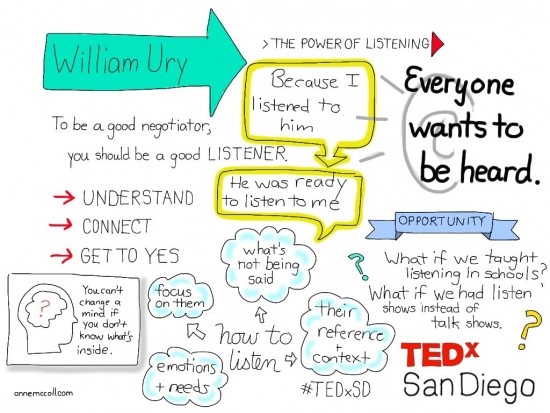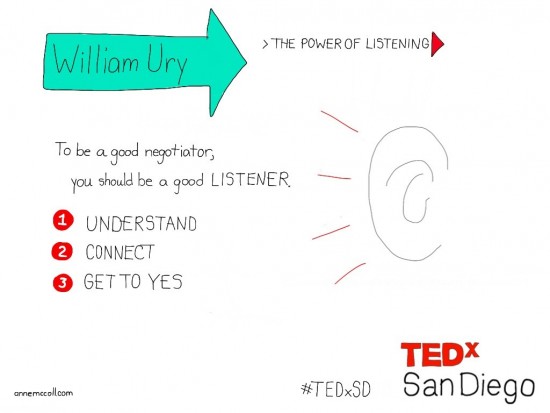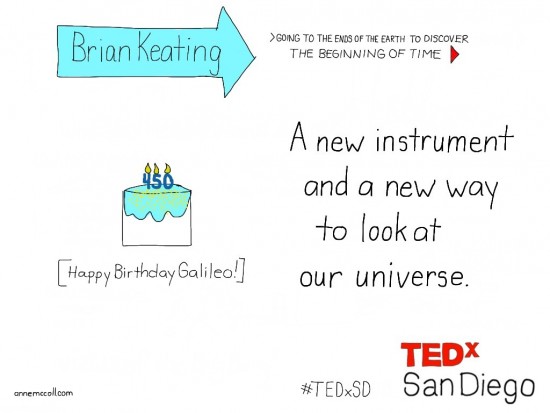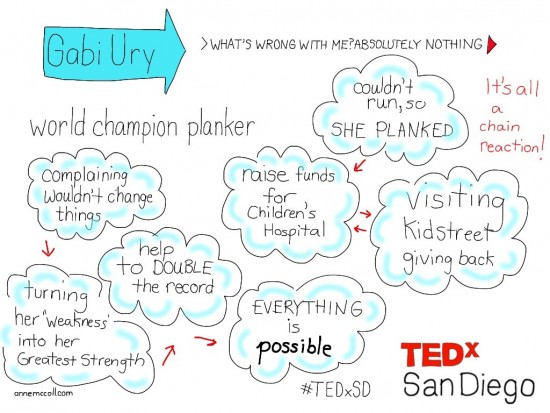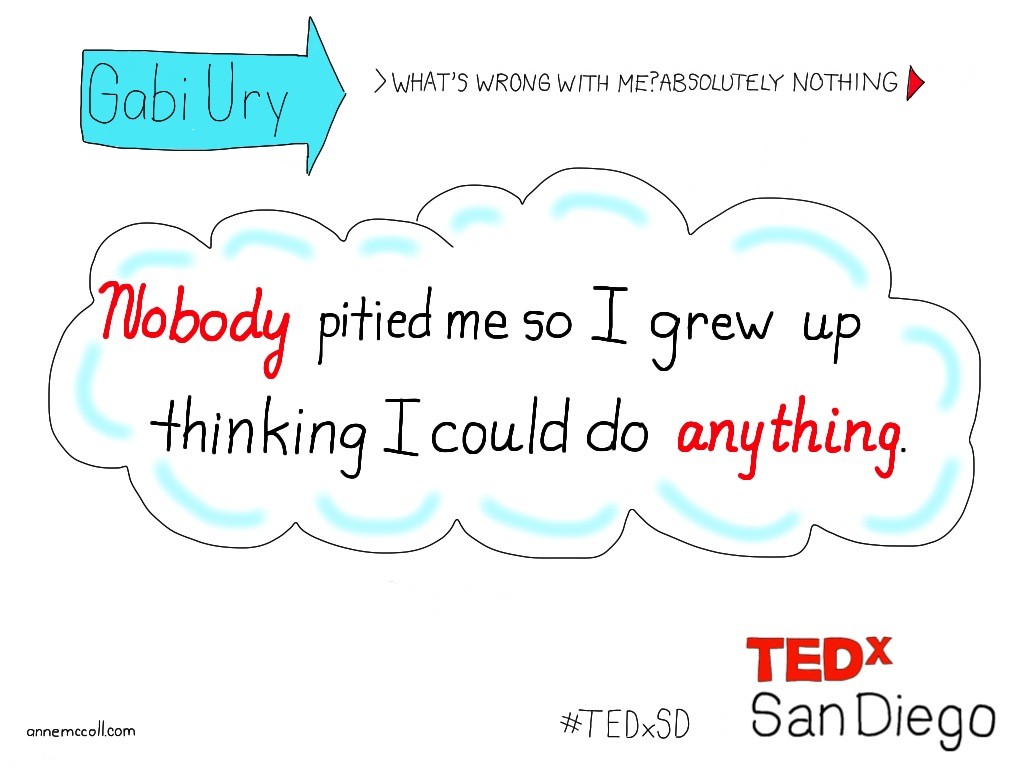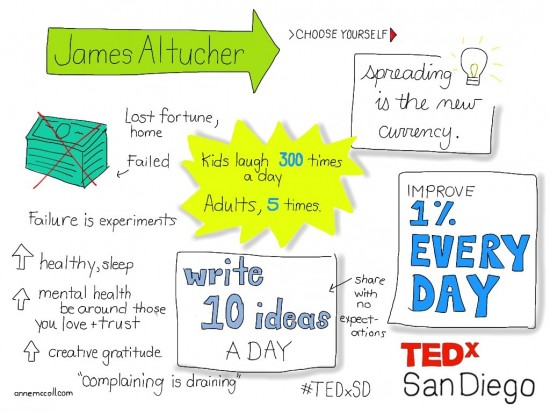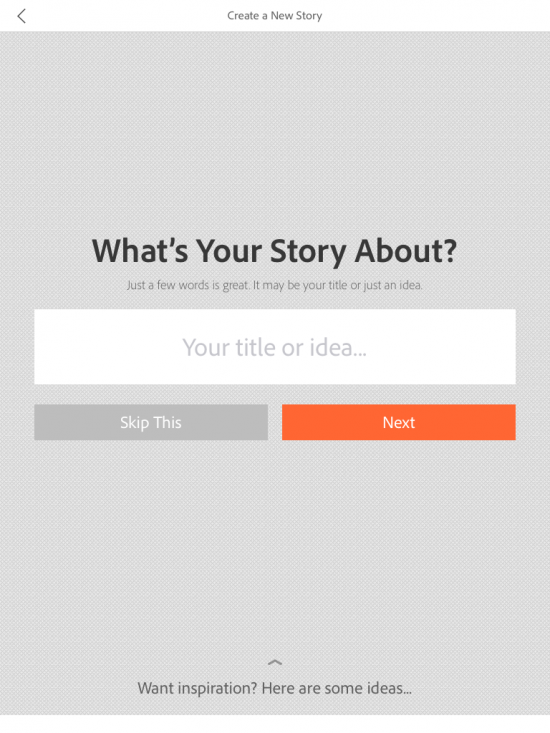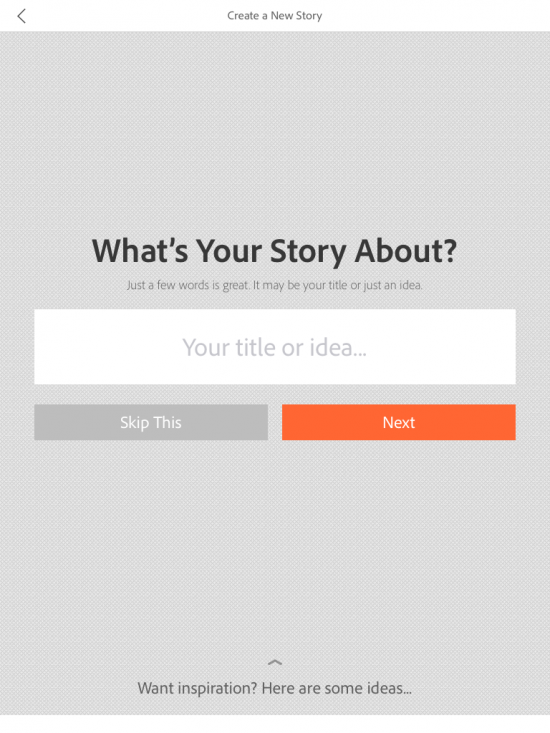 Adobe released a new story telling app for the iPad called Adobe Voice. It’s a simple and really fun way to make voice-driven explainer videos.
Adobe released a new story telling app for the iPad called Adobe Voice. It’s a simple and really fun way to make voice-driven explainer videos.
You begin by recording a short audio recording. (Don’t worry, there’s a magic automatic make your voice sound better element included.) You can then add royalty free icons, photos or text—or you can upload photos from your iPad. You have a choice of 30 or so themes with set fonts and transitions and a limited selection of background music.
Here's a short video I created with Adobe Voice:
Simplicity = success.
You’re only limited to a choice of 5 different layout per slide. While it would be nice to be able to tinker a bit more, the strength of Adobe Voice is in its simplicity. The average person will be able to create a nice looking video without knowledge of typography or design. There are even prompts that ask you about your story if you don’t know how to proceed. Yes, you can do a lot more with programs like iMovie, but Adobe Voice lets you create a beautiful piece in minutes.
Sharing is caring.
To share your Adobe Voice video you have to upload it to Adobe’s servers requiring you to create an Adobe Cloud account. From there you can share on Facebook, Twitter or use an embed code. While the player page is beautiful, it gives you no indication of how many views. or where the video has been shared. I would really like to be able to save the videos onto a device (useful for kid’s homework) or to be able to upload to YouTube, to be able to leverage the searchability of the Internet’s second largest search engine.
Rating:
Creative: Excellent
Social: Fail
For more creative insights on storytelling, be sure to sign up for my not-too-frequent newsletter!
Happy creating!